Whilst working on the MathDOJO mini game one of the neat little things I tried to do was implement a time meter which steadily counts down and changes colour (from green to yellow to glowing red) as it approaches 0:
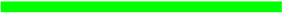
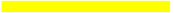

First, you need something to represent the meter, a simple <span> element will do:
1: <body>
2: <span id="count-down-meter"></span>
3: </body>
Then you need CSS to define its colour (and glow effect using CSS3 animation which for now, is only supported by webkit browser unfortunately) at different stages
1: /* define the animation (webkit-only) */
2: @-webkit-keyframes redPulse
3: {
4: from { -webkit-box-shadow: 0 0 9px #f00; }
5: 50% { -webkit-box-shadow: 0 0 18px #f00; }
6: to { -webkit-box-shadow: 0 0 9px #f00; }
7: }
8:
9: /* initial state of the meter */
10: #count-down-meter
11: {
12: display: block;
13: width: 100%;
14: height: 15px;
15: margin-top: 10px;
16: background-color: #0f0;
17: }
18:
19: /* change color at midway */
20: #count-down-meter.middle
21: {
22: background-color: #ff0;
23: }
24:
25: /* change colour and play animation when it's on its last leg */
26: #count-down-meter.lastleg
27: {
28: background-color: #f00;
29: -webkit-animation-name: redPulse;
30: -webkit-animation-duration: 2s;
31: -webkit-animation-iteration-count: infinite;
32: }
The animation itself is handled by Javascript, using JQuery’s animate method:
1: function start() {
2: // change to yellow when 40% way through
3: var midWidth = meter.width() * 0.6,
4: // change to glowing red when 70% way through
5: lastlegWidth = meter.width() * 0.3;
6:
7: meter.animate({
8: width: 0 + "px",
9: }, {
10: duration: 5000,
11: easing: "linear",
12: step: function(now, fx) {
13: if (now <= midWidth) {
14: meter.addClass("middle");
15:
16: if (now <= lastlegWidth) {
17: meter.addClass("lastleg");
18: }
19: }
20: }
21: });
22: };
To reset the state changes to the meter afterwards, it’s easiest to remove the “style” attribute as JQuery applies the changes through the “style” attribute, which can be a problem if you had manually inserted style in your HTML:
1: function reset() {
2: meter.stop()
3: .removeAttr("style")
4: .removeClass("middle")
5: .removeClass("lastleg");
6: };
Here’s a live demo:
So that’s it, nice and easy! Enjoy! Hope you find some good use for it.
Liked this article? Support me on Patreon and get direct help from me via a private Slack channel or 1-2-1 mentoring.

Hi, my name is Yan Cui. I’m an AWS Serverless Hero and the author of Production-Ready Serverless. I specialise in rapidly transitioning teams to serverless and building production-ready services on AWS.
Are you struggling with serverless or need guidance on best practices? Do you want someone to review your architecture and help you avoid costly mistakes down the line? Whatever the case, I’m here to help.
The post Creating a count down meter with CSS3 and JQuery appeared first on theburningmonk.com.
